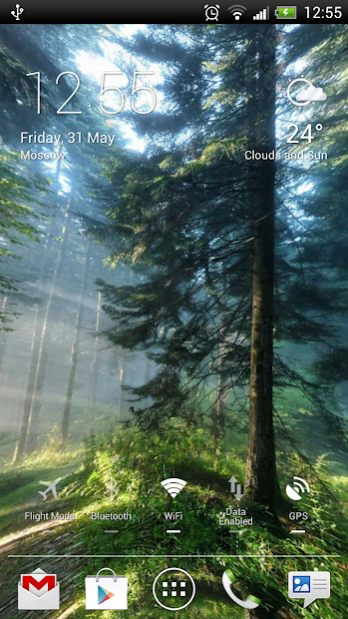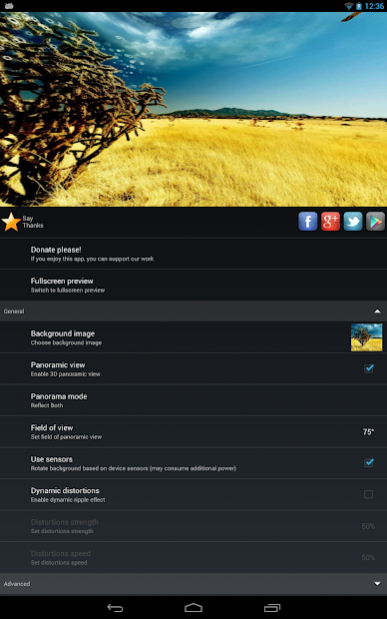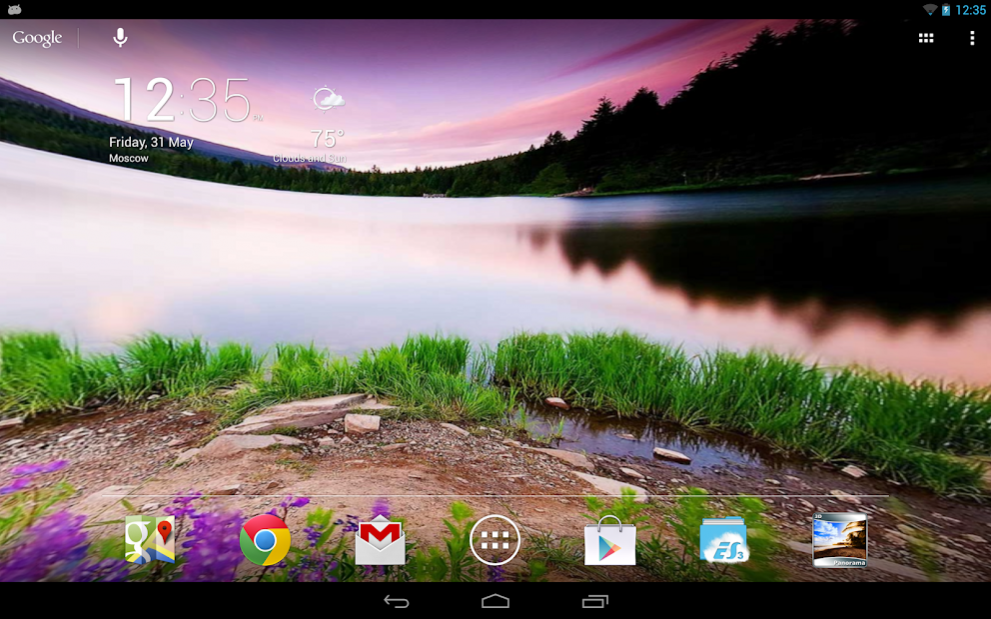Panoramic Screen 3.0.10
Free Version
Publisher Description
Panoramic Screen is a Live Wallpaper which creates 3D panoramas from ANY regular wallpapers and 2D images. No battery drain!
Based on an original idea, Panoramic Screen featured many cool settings and options, including various panorama modes, sensors support, dynamic ripple effect, build-in image gallery, slideshow (premium) and more!
You may use slideshow with or without panoramic effect. Double tap with two fingers on the screen to force change current slideshow image.
Ideal for HD backgrounds of any type, especially for nature and abstract images. Supports Full HD, no quality loss. Works well on phones and tablets, any screen size, landscape or portrait. Compatible with all launchers that supports live wallpapers, such as Nova launcher, Apex launcher, GO launcher and so on.
For any questions, suggestions or bug reports please email us hamsters@hamsterbeat.com
Hamster Beat Team.
All delicious android apps by hamsters drummers.
About Panoramic Screen
Panoramic Screen is a free app for Android published in the Themes & Wallpaper list of apps, part of Desktop.
The company that develops Panoramic Screen is Hamster Beat. The latest version released by its developer is 3.0.10. This app was rated by 1 users of our site and has an average rating of 4.0.
To install Panoramic Screen on your Android device, just click the green Continue To App button above to start the installation process. The app is listed on our website since 2017-01-24 and was downloaded 4 times. We have already checked if the download link is safe, however for your own protection we recommend that you scan the downloaded app with your antivirus. Your antivirus may detect the Panoramic Screen as malware as malware if the download link to com.hamsterbeat.wallpapers.fx.panorama is broken.
How to install Panoramic Screen on your Android device:
- Click on the Continue To App button on our website. This will redirect you to Google Play.
- Once the Panoramic Screen is shown in the Google Play listing of your Android device, you can start its download and installation. Tap on the Install button located below the search bar and to the right of the app icon.
- A pop-up window with the permissions required by Panoramic Screen will be shown. Click on Accept to continue the process.
- Panoramic Screen will be downloaded onto your device, displaying a progress. Once the download completes, the installation will start and you'll get a notification after the installation is finished.